Display content from a view
We have now managed to create a new page that displayed the output from an action method.
The next step is to separate the html-content from the controller code. This will be done by returning a View from the action method.
Create the view
Modify the aboutAction method to return a new View object:
/**
* The index controller class.
*/
class IndexController extends Controller
{
/**
* The index action.
*
* @return View The view for this action.
*/
public function indexAction(): View
{
$this->setViewItem('Title', 'My website');
return new View();
}
public function aboutAction(): View
{
return new View();
}
}
Again, navigate to the url http://localhost/about and check the result:
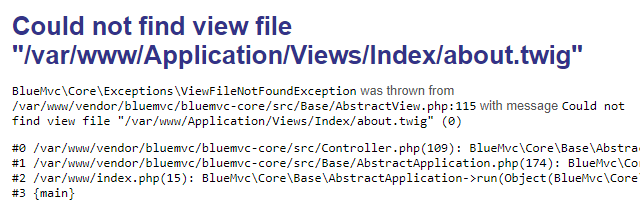
Well, that did not work! ╯°□°)╯︵ ┻━┻
When returning a View, a corresponding view file with the content to be displayed must be present in the Views directory.
Create a new file about.twig in the directory Application/Views/Index/ with the following content:
<h1>About this website</h1>
<p class="intro">
This is a website created by John Doe
</p>
<p>
E-mail me at <a href="mailto:info@example.com">info@example.com</a>
</p>
The default path for a view file is in the Views directory, with the name of the controller as a subdirectory, containing a file with the name of the action method, e.g. IndexController + aboutAction resolves to Views/Index/about.twig.
Check the result
Reload the http://localhost/about page to see the new result:

┬──┬◡ノ(° -°ノ)
Not much has changed visually yet, but in the next part the look of our new page will be improved.
✎ Published in category get started
